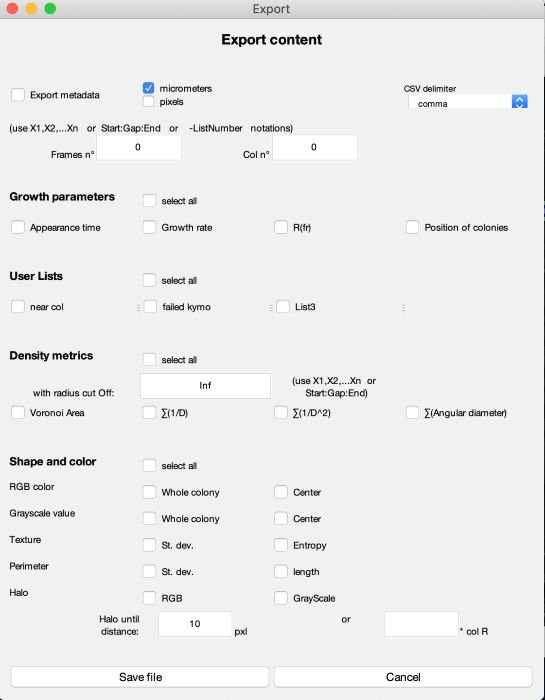
For further use in data analysis, some metrics on colonies can be exported. This is based on colonies that were already found in the program. This page describes the export options. Most variables are exported as a three-column table, containing the frame number, the colony number and the exported data of interest, grouped with similar variables. See SI Fig. 4 from manuscript for some illustration on colonies.
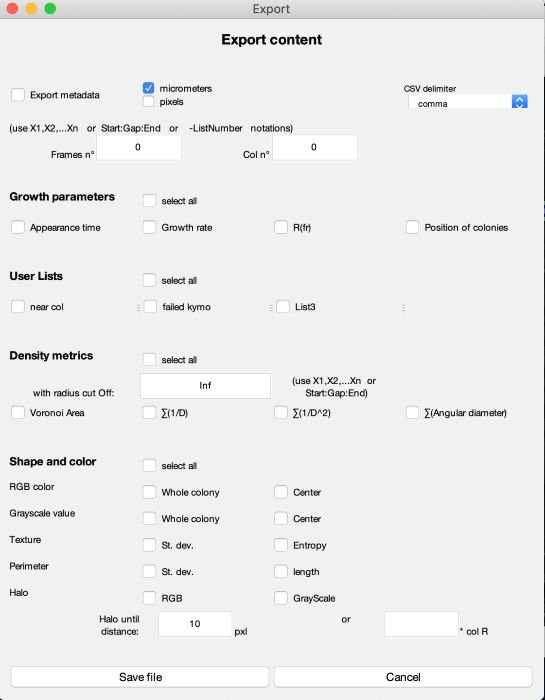
This option exports several analysis parameters that were used for analysis, including (when relevant):
Data delimiter in the CSV and export unit (µm / pxl) can be set. A subpart of the data can be exported rather than the whole data, on specific frames (images) or colonies. For this, specify numbers in one of those formats:
Those are the parameters obtained as explained in depth in original article, when calculated:
This option exports lists as binary values (0: not on list, 1: on list) corresponding to Userlists. This includes:
Various metrics quantifying the density of colonies can be selected for export. Note that apart from the Voronoi area they are directly calculated when executing the data export according to the user wishes, and recalculated at each export, which may be lengthy for large images or high colony numbers.
Various shape and color metrics quantifying the color and shape of colonies can be selected for export. As the dentity metrics, they are calculated when executing the data export, and recalculated at each export.